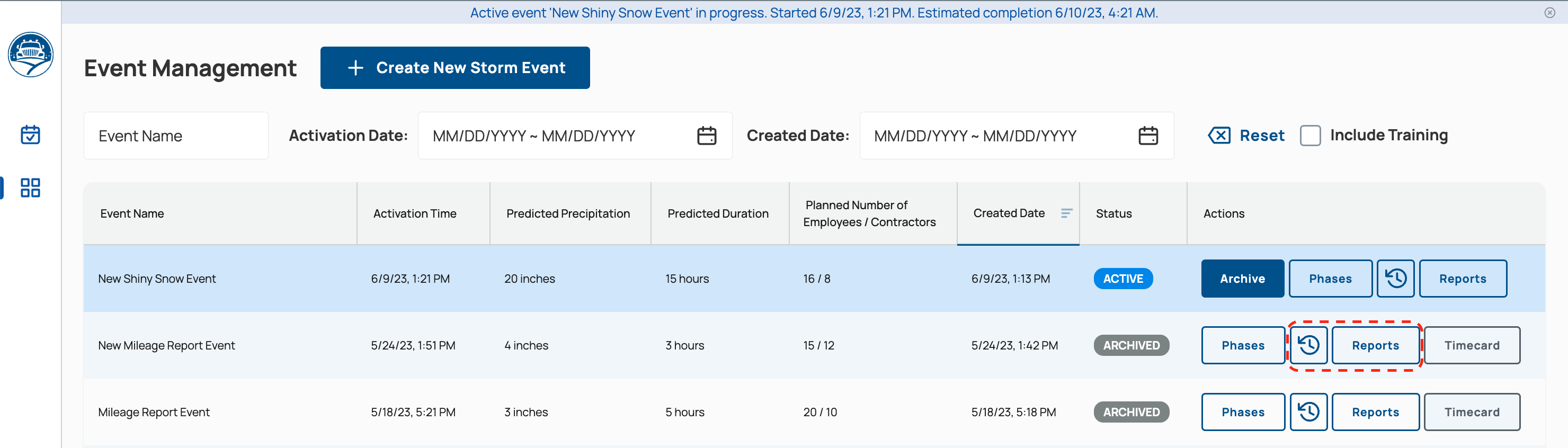Active Storm Log/Report
Active Storm Log
The Active Storm Log page is an Event Log that allows Admin users a closer look into the actions, users, and timestamps of the actions for a current active Event. As shown below, the log displays the time the action occurred in the system, what the action was, and who performed it (user name or system). Actions may include creating an Assignment, activating a new Phase for a Depot, or changing the status of a Driver.
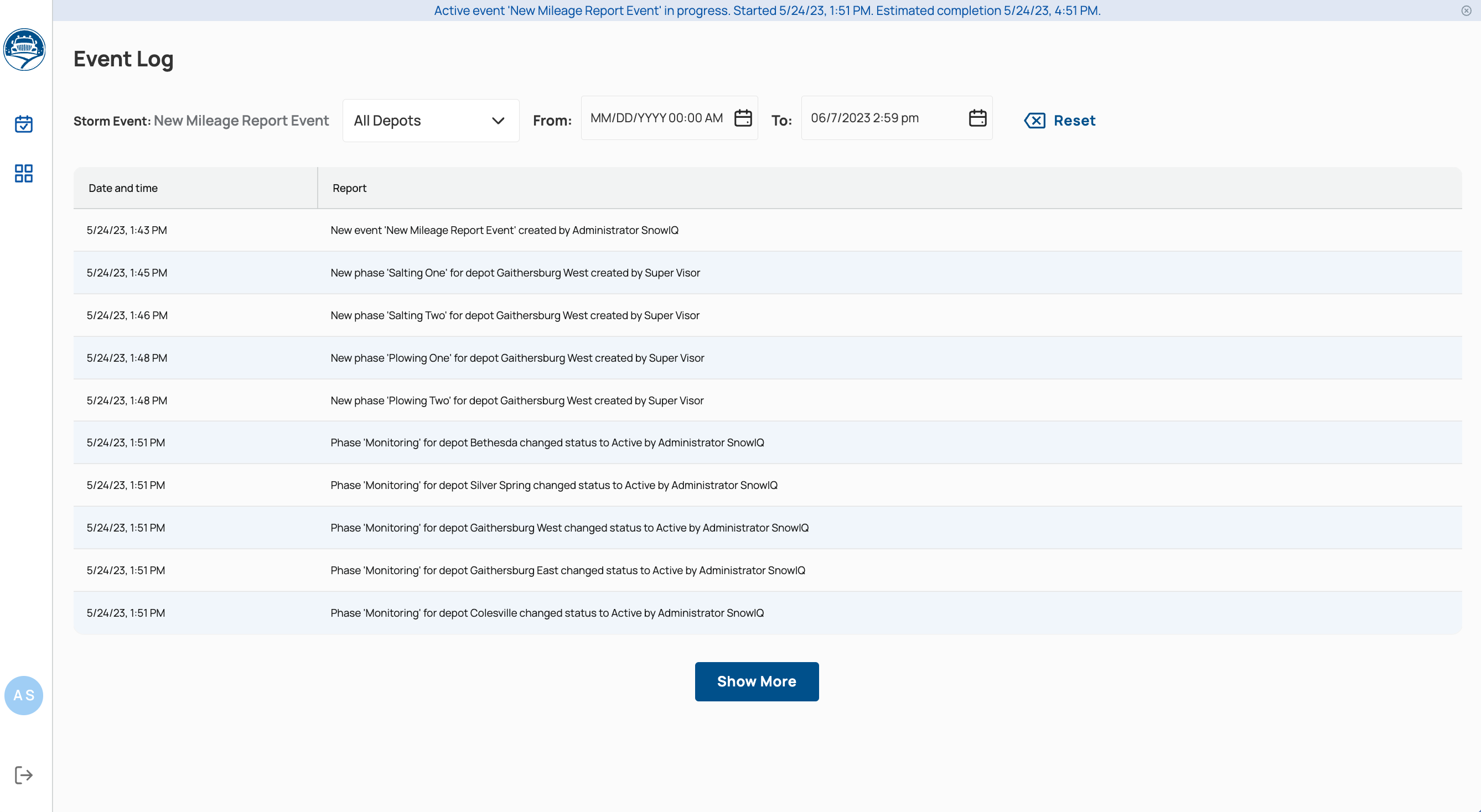
Previous Event Log
To view the Event Log for a previous Event, open the navigation menu and select the Event Management option. After searching for the specific event, click the ‘Event Log’ button as shown below, and an Event Log for the specified Event will be displayed as shown above in the previous section.
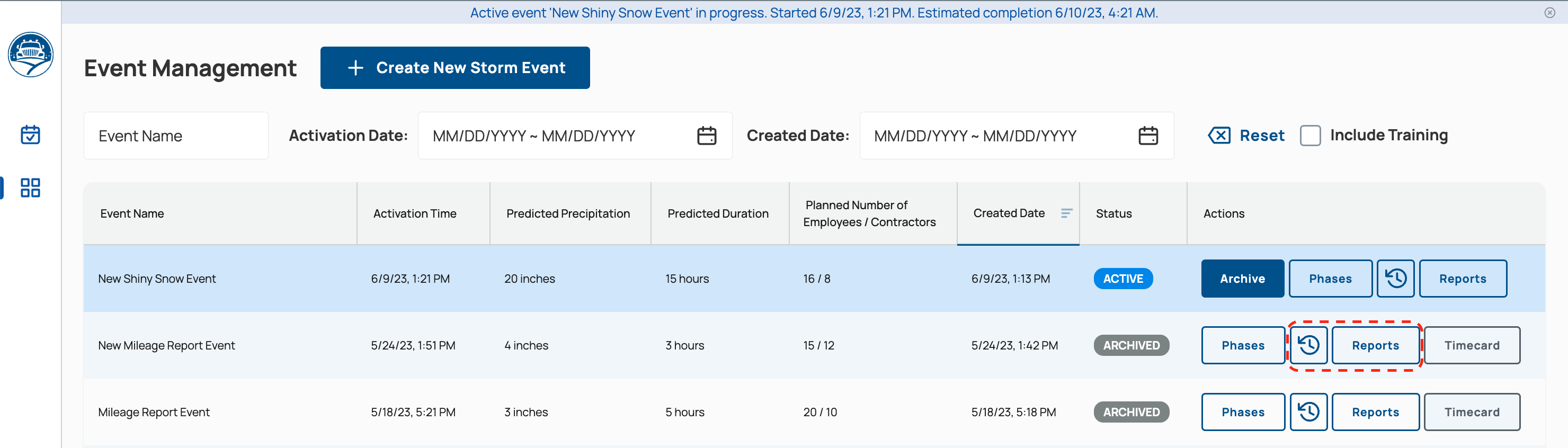
Active Storm Report
The Active Storm Report page allows Admin users to view Event Progress in the Statistics Dashboard, using widgets and graphs that are updated in near-real time. The default tab ‘Storm Event’ displays overall county statistics for the Event, along with data such as when the event activated and ended, predicted duration, active staff, miles plowed, total snowfall, and salt usage. More granular reporting can be found in additional tabs including Phase, Route, Driver, and Salt Usage.
Storm Event Tab
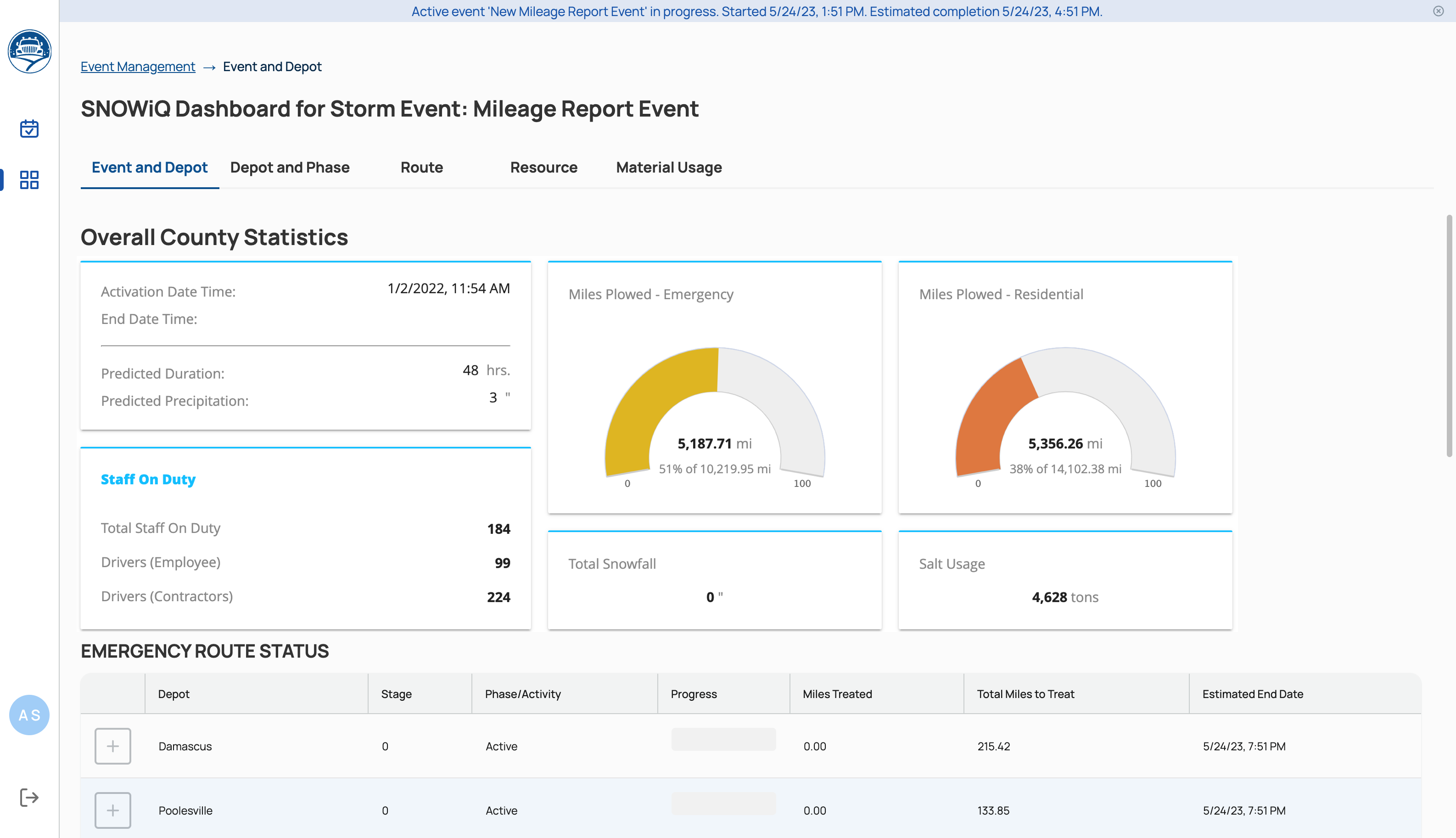
Phase Tab
This tab allows filtering of Phase Statistics by Depot.
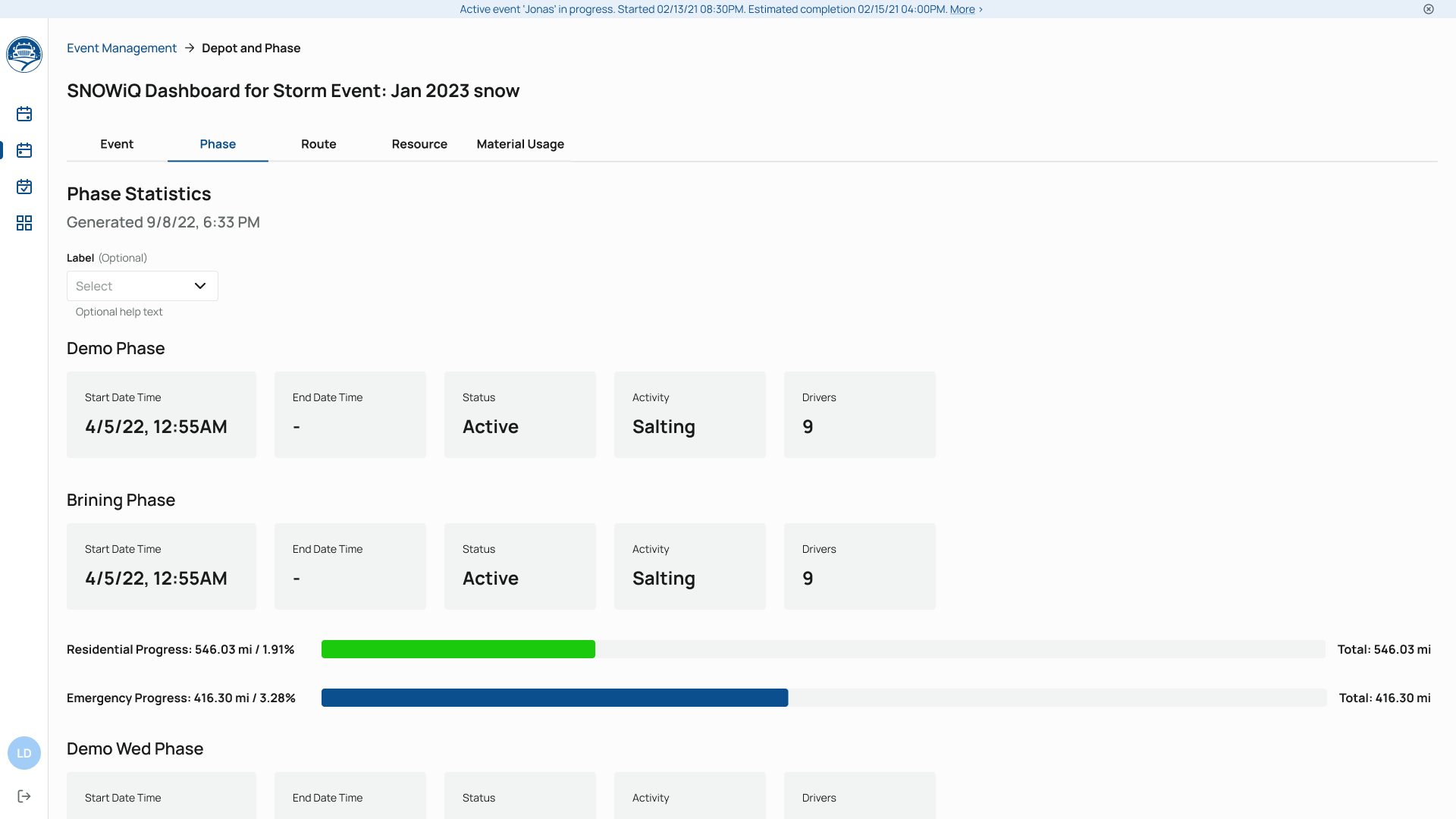
Route Tab
This tab allows filtering of Route Statistics by Depot, Phase, and Route Type.
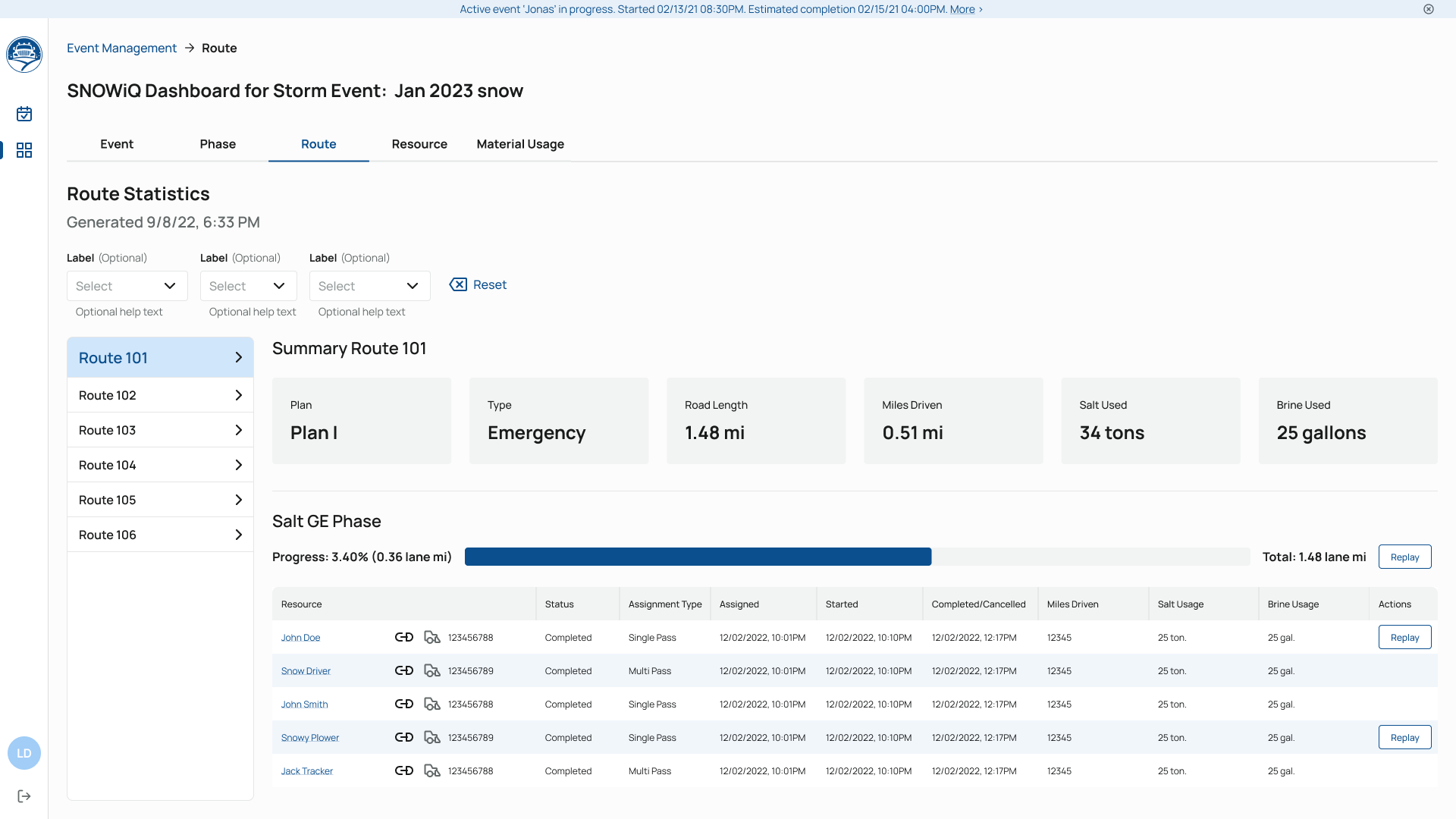
Resource Tab
This tab allows to view individual Driver statistics by searching for a specific Driver by name or ID.
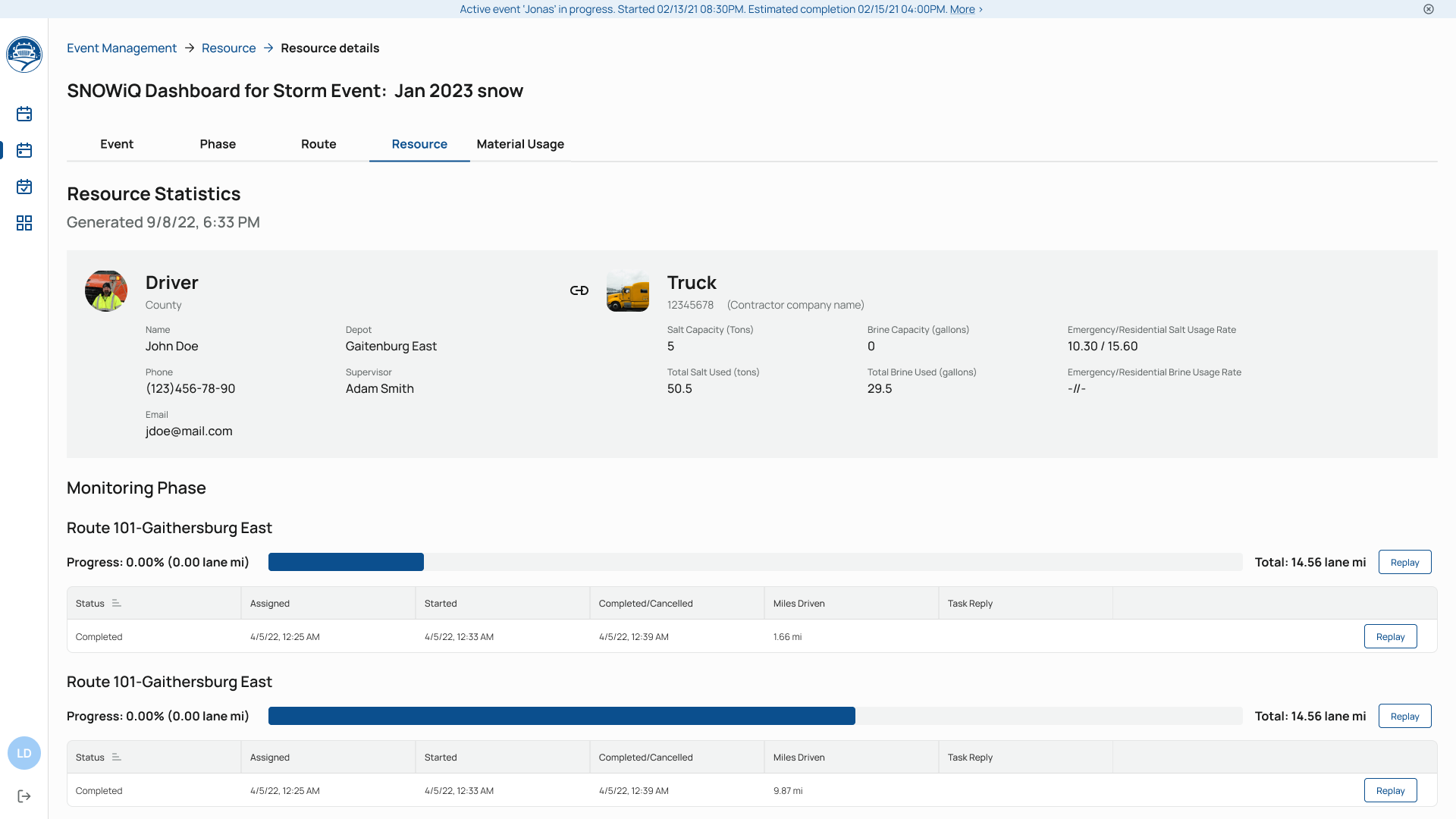
Material Usage Tab
This tab allows filtering of Salt/Brine Usage statistics by Depot and Phase.
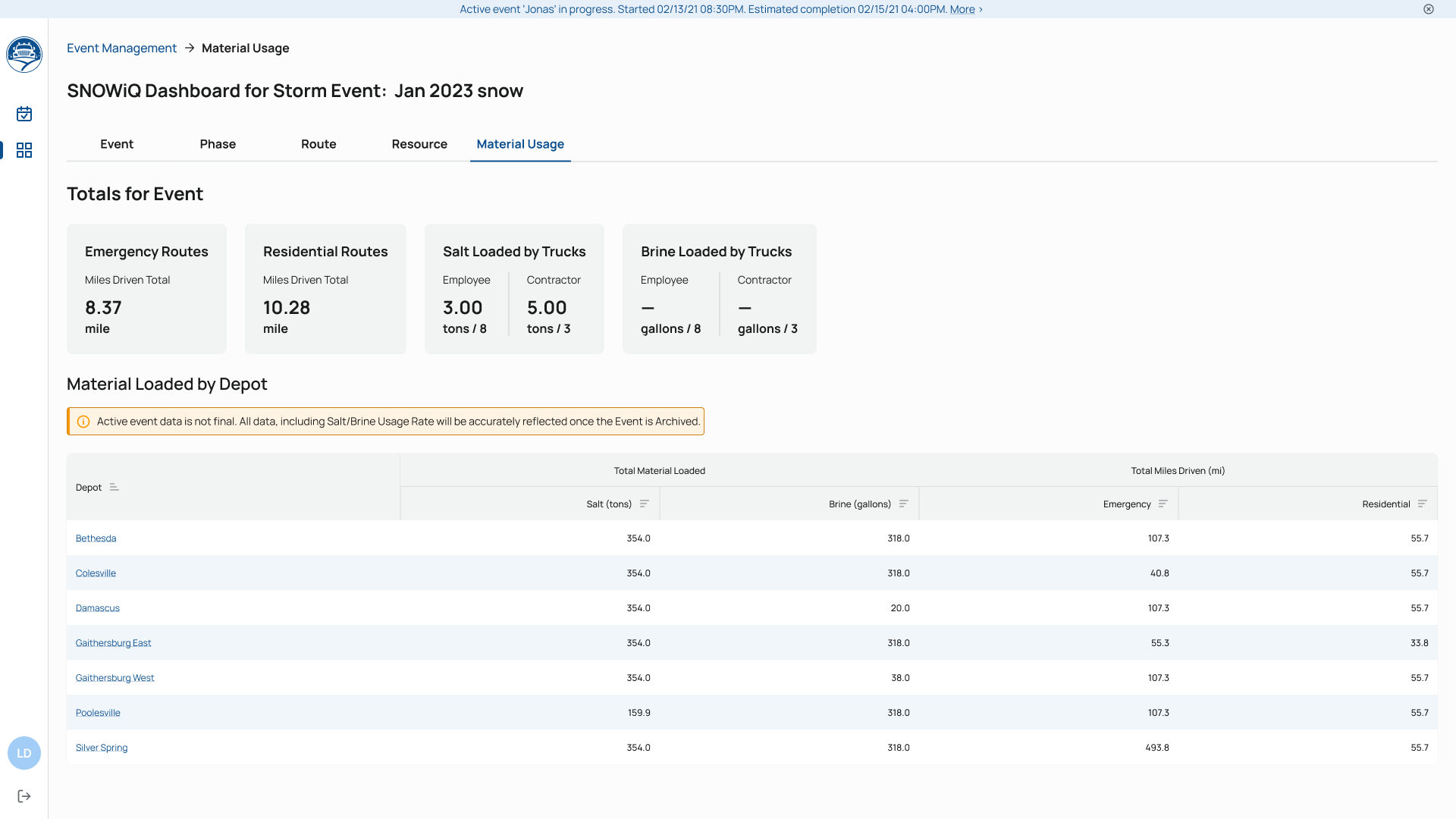
Previous Event Reports
To view the Event Log for a previous Event, open the navigation menu and select the Event Management option. After searching for the specific event, click the ‘Event Log’ button as shown below, and the Event Log for the specified Event will be displayed as shown above in the previous section.