Driver App
After successfully downloading and installing the Driver App, a user must perform a setup process to use the application.
Permissions
Upon first launch of the app, the user must allow their device to access their device’s location, camera, and microphone. After allowing these permissions, the user can then log into the app.
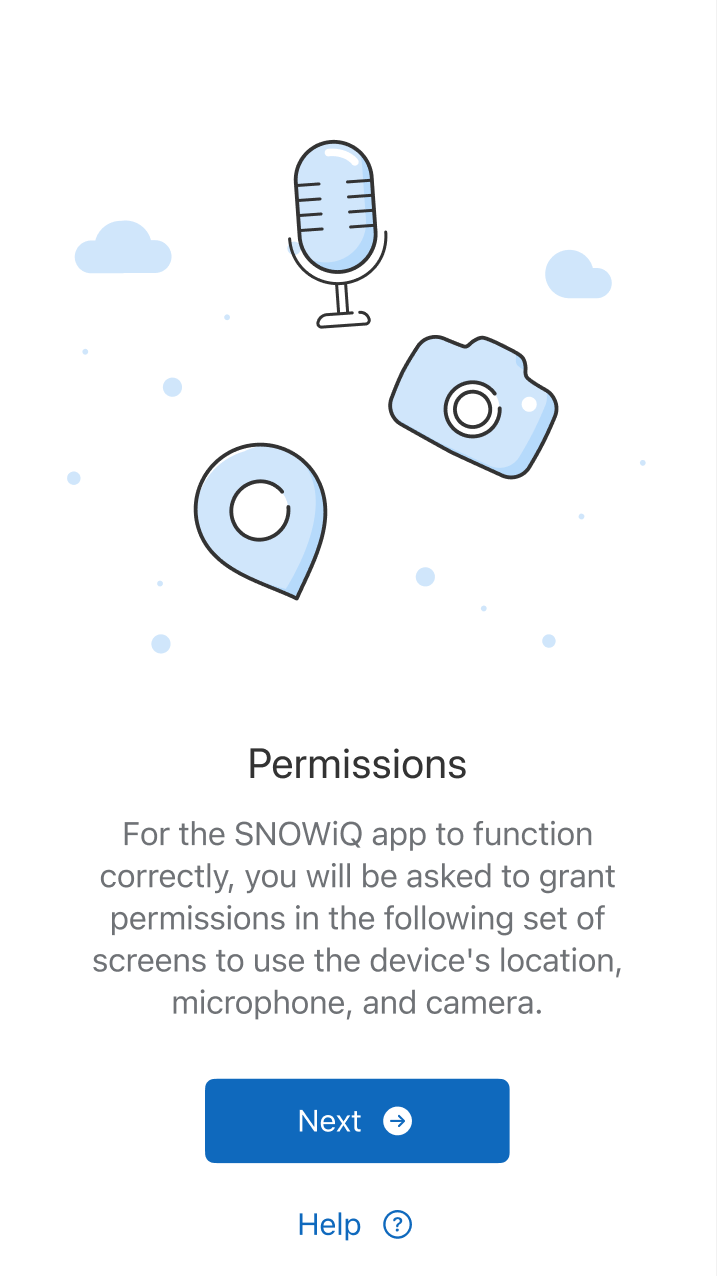
Log In
The login screen shown below allows a Driver to access the SNOWiQ Driver Application (DA). Click the appropriate ‘Login’ button to enter the assigned username and password for the application.
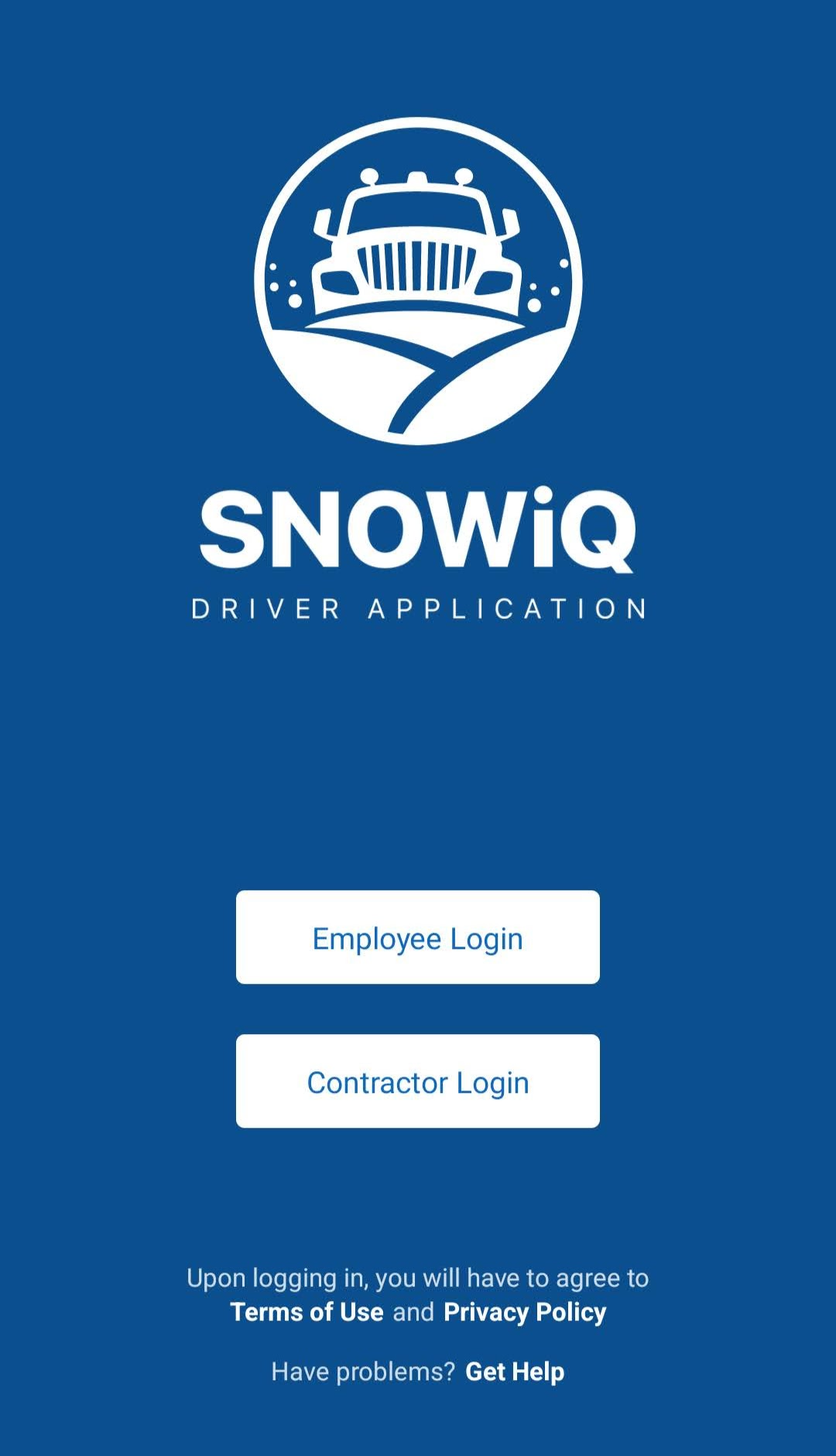
Check-In
After successful login, the user will be prompted to complete a Check-in form.
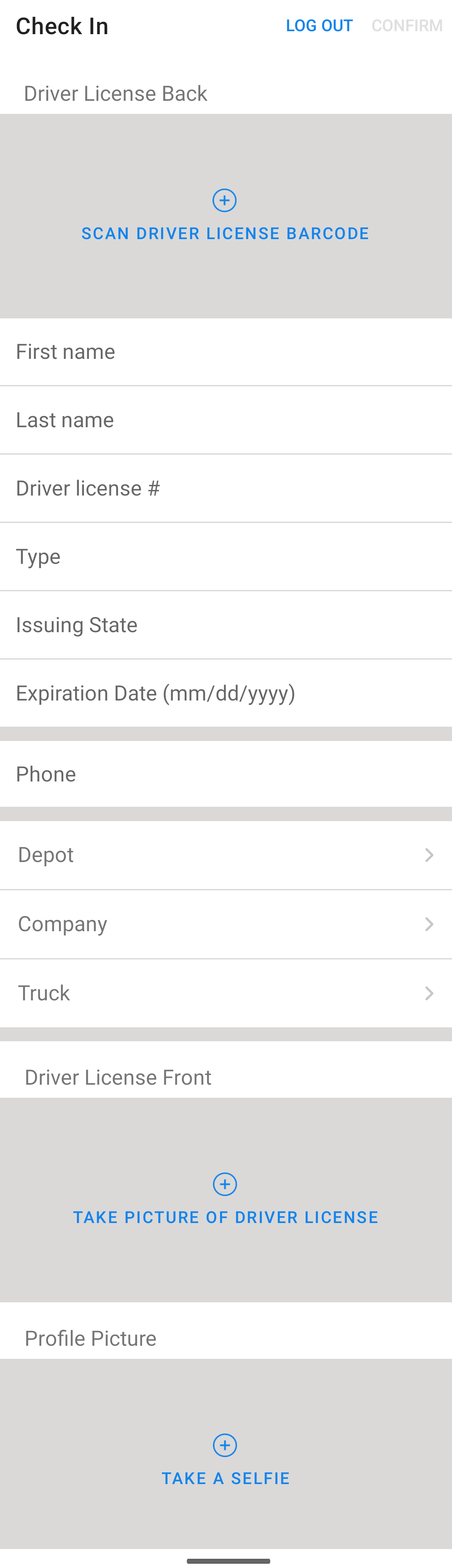
After a user submits the Check-in form, a check-in request is sent to a Supervisor for review.
Terms of Use
A user must then read and indicate acceptance of the app’s Terms of Use and Privacy Policy.
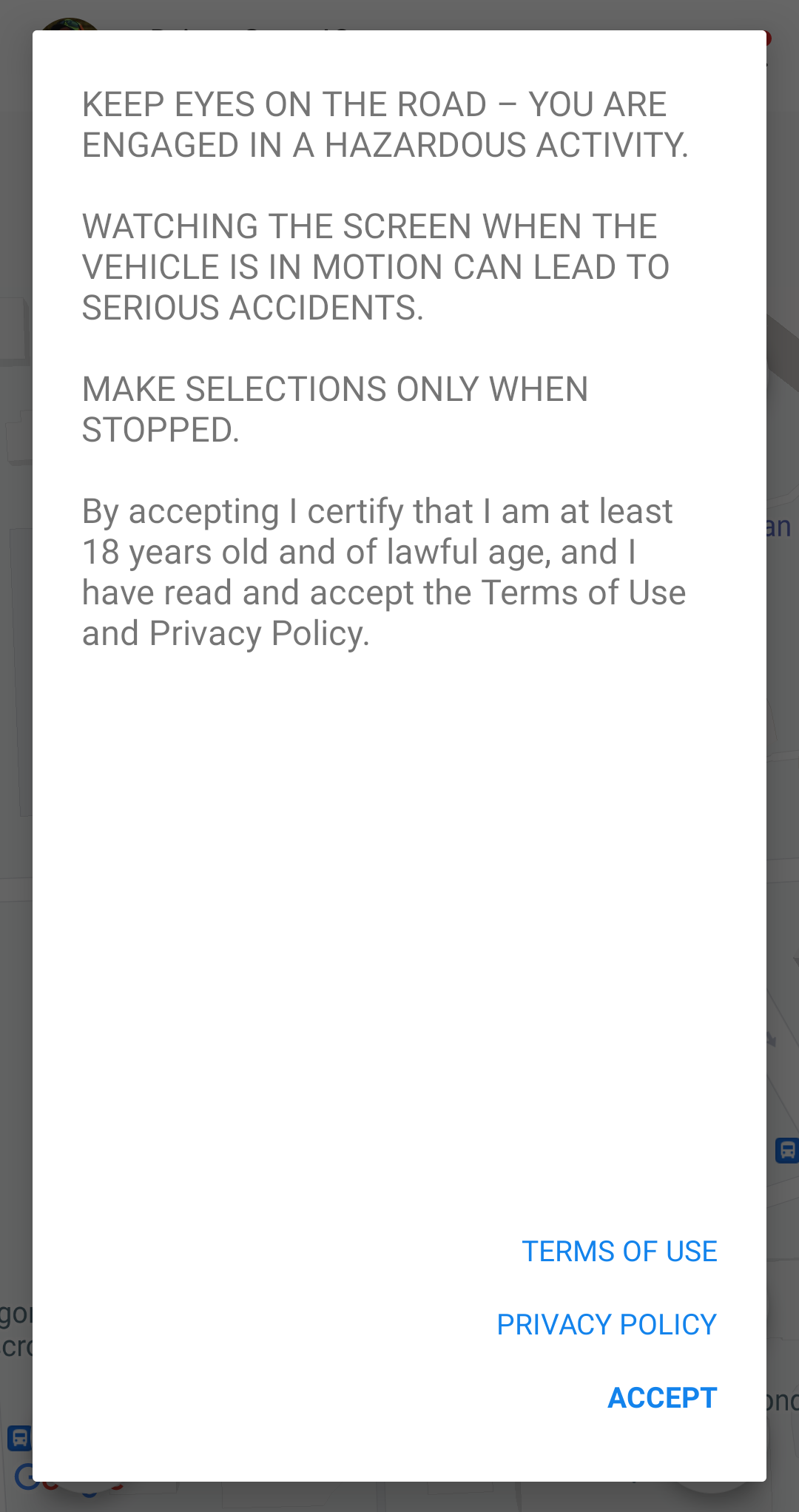
After selecting ACCEPT, the user will have full access to Driver App functionality.