Road Conditions
Road Conditions are temperature and precipitation details at a specific location of a service area, as reported by Supervisors or Inspectors.
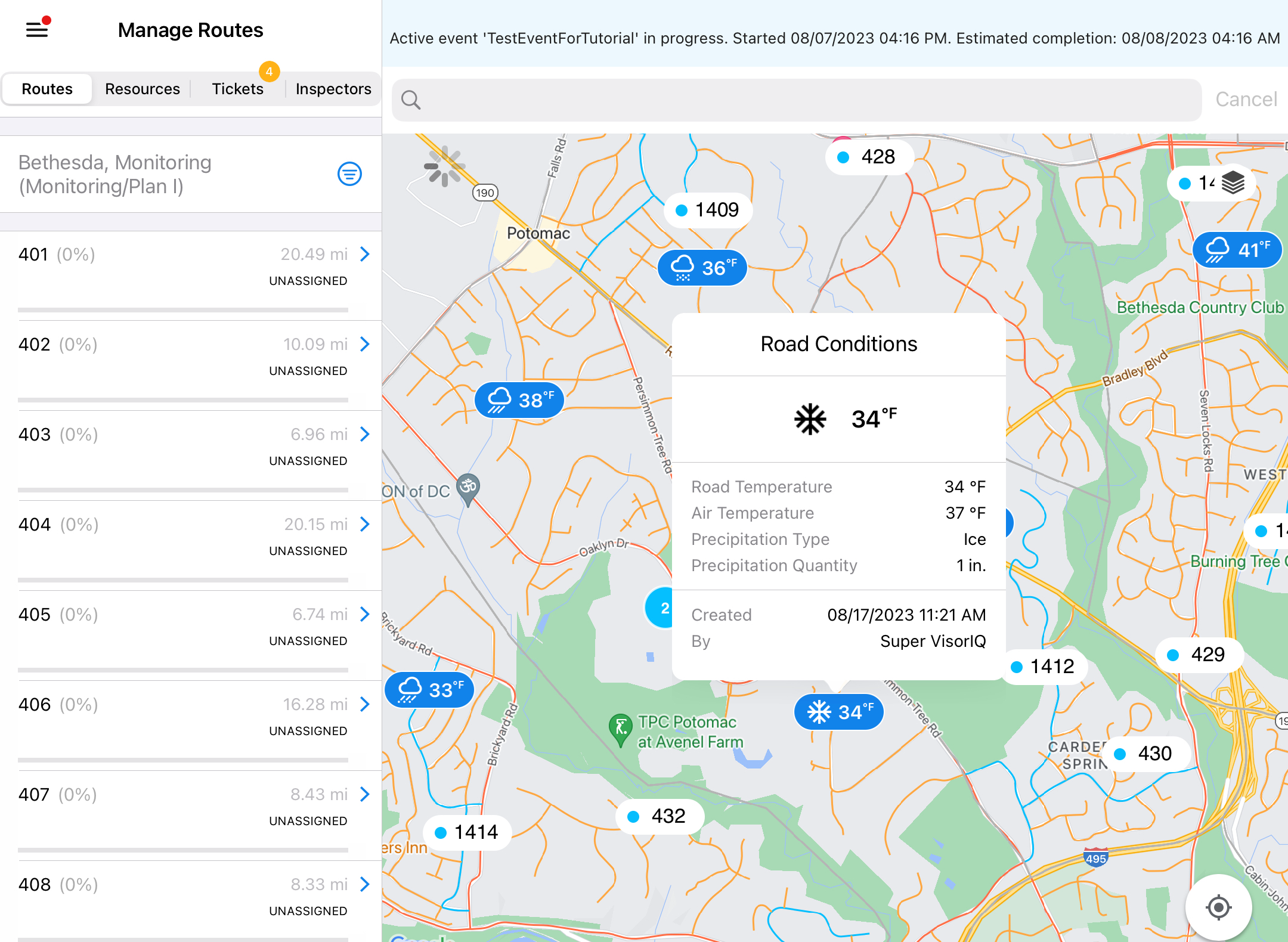
To see Road Condition details, select a marker on the map.
Creating Road Conditions
To create a Road Condition:
- On the map, tap and hold on a location
- Select ‘Add New Road Condition’
- The ‘New Road Condition’ window with a form will appear
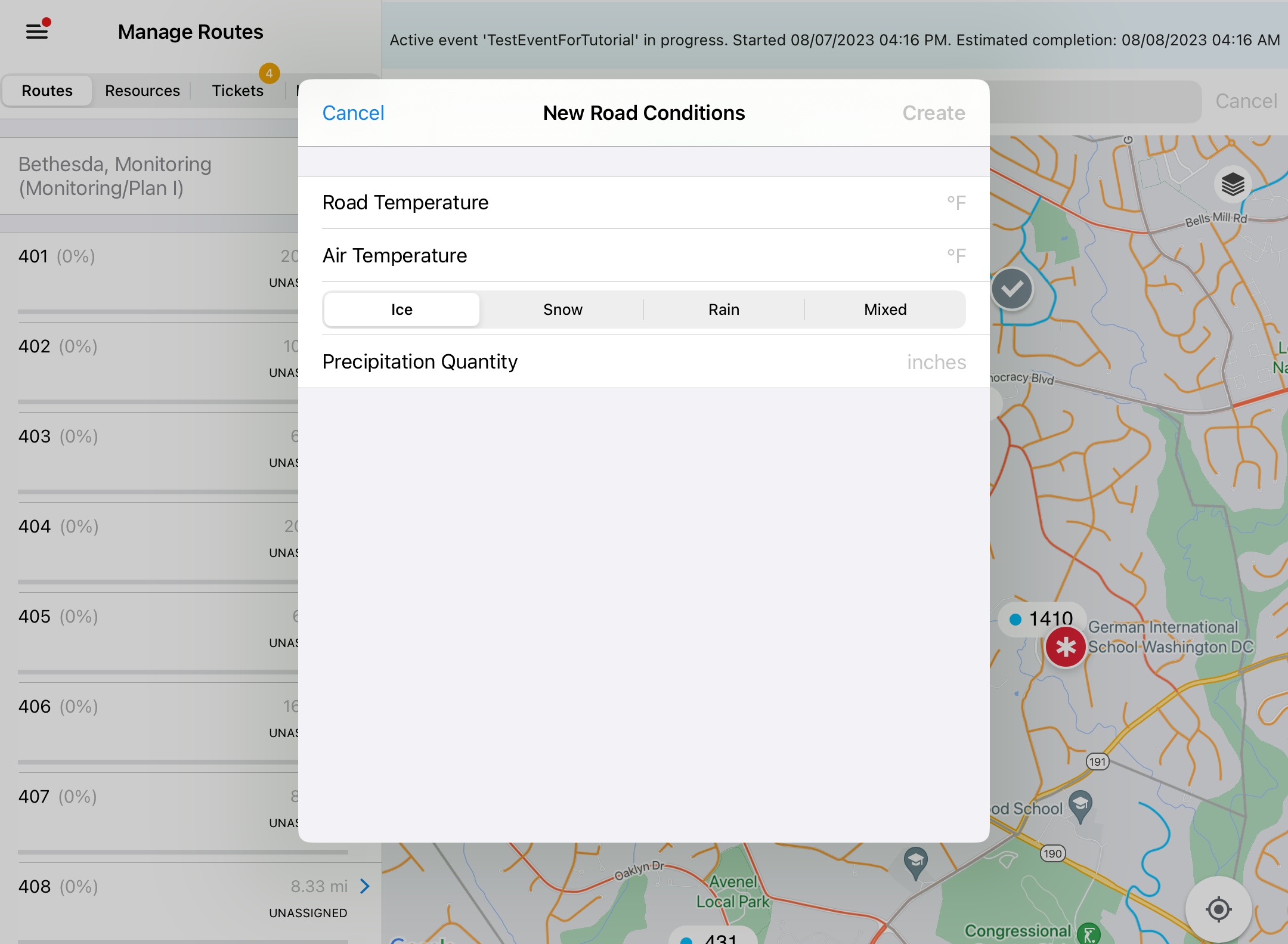
- Fill out form details, such as Road and Air temperature, as well as Precipitation Type and Quantity.
- Select ‘Create’
The Road Condition marker icon will appear on the map and will be visible to all users.
Road Conditions menu
The Road Conditions screen is accessible through the main menu and displays a list of all reported conditions.
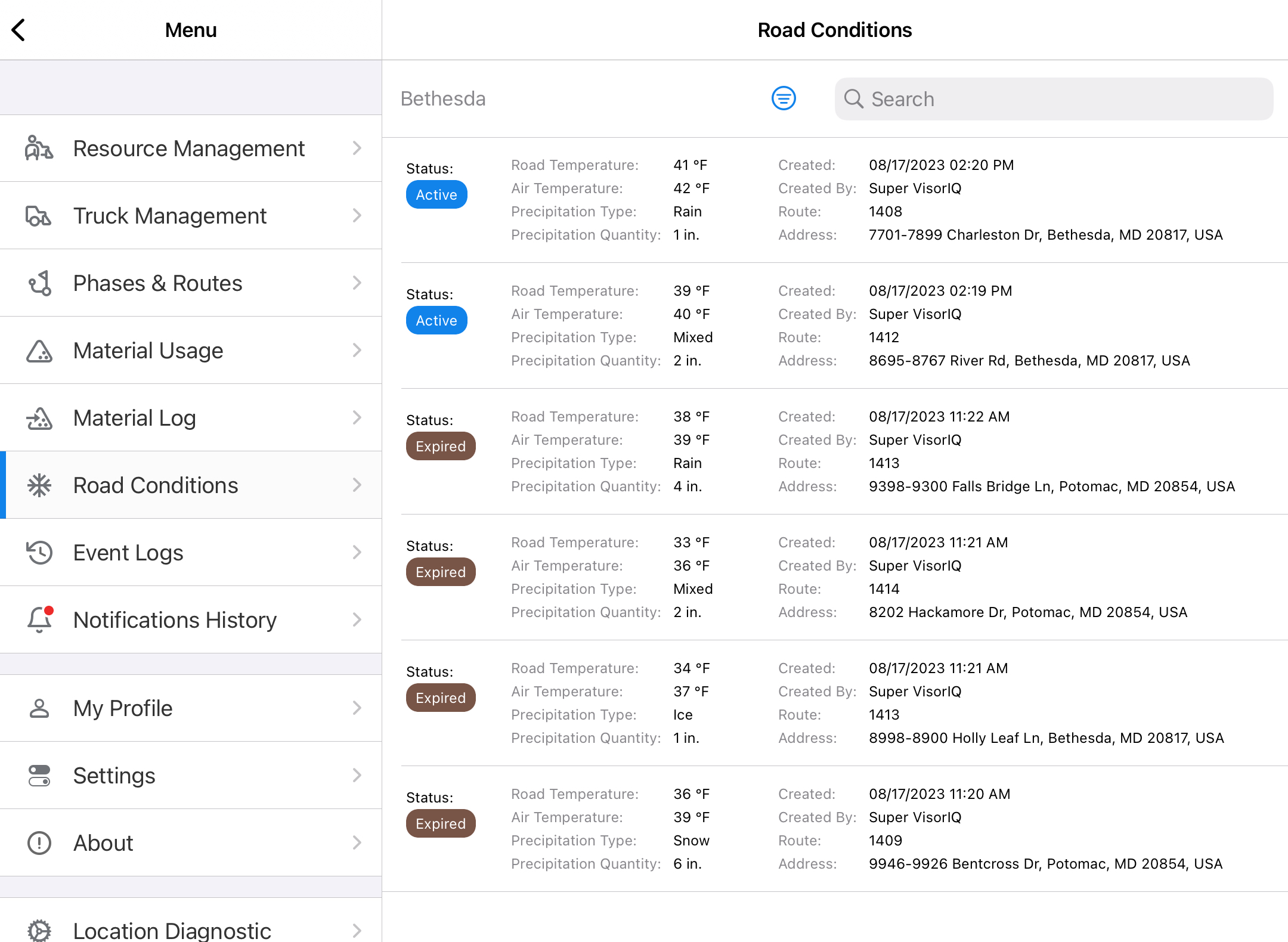
The list can be filtered and sorted by depot and timeframe. Entries can also be searched by reporter, route and address.
Road Conditions expiration
All Road Conditions automatically expire within 1 hour from reporting, and the status of a condition will then change from ‘Active’ to ‘Expired’.
Expired Road Conditions will no longer be displayed on the map, but will be available in the Road Conditions menu until the end of a Storm Event.