Road Hazards
A Road Hazard is a marker icon on the map to inform users of reported road hazards. Users can view reported hazards on the map, and can also report new hazards to inform other app users working in the same service area.
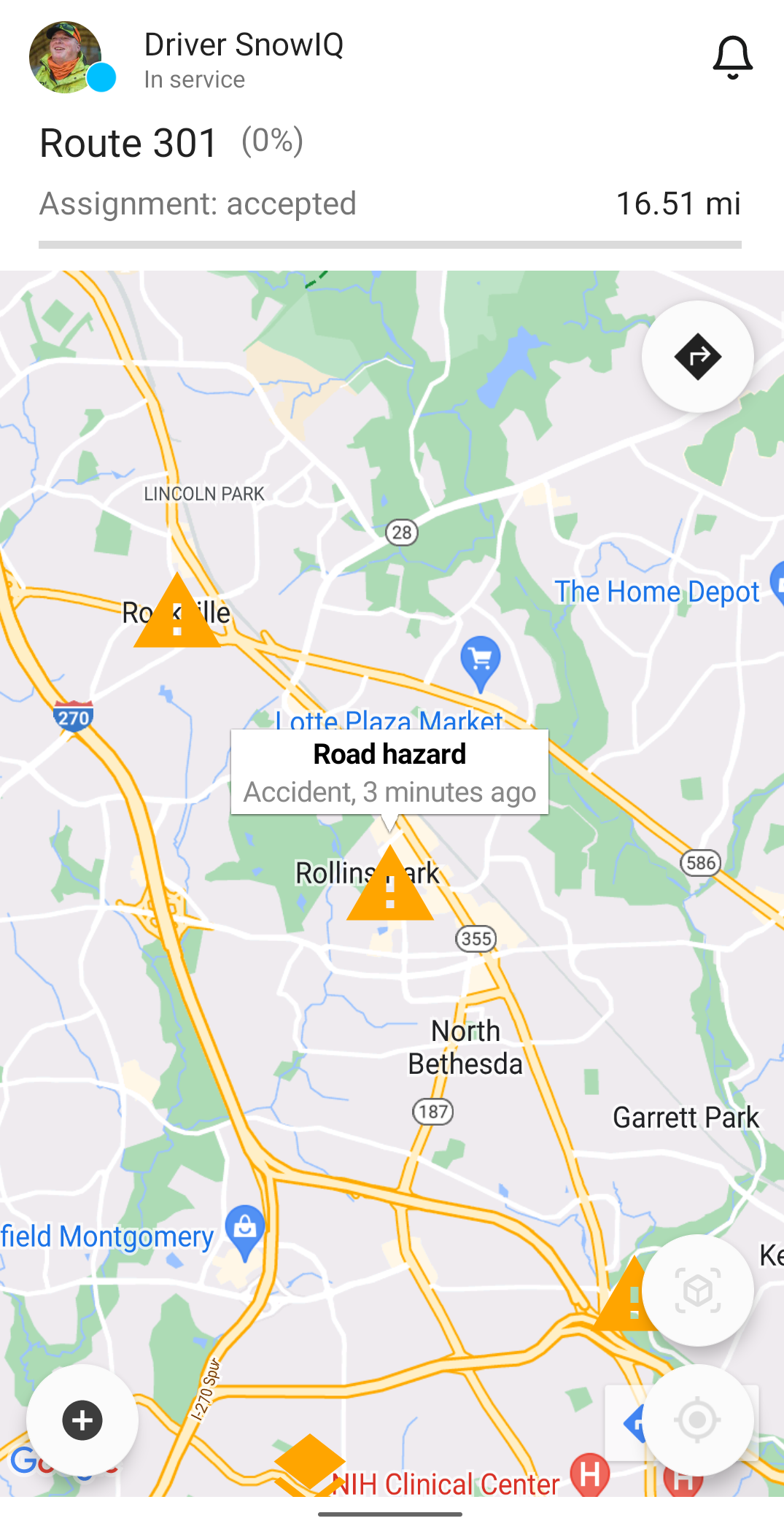
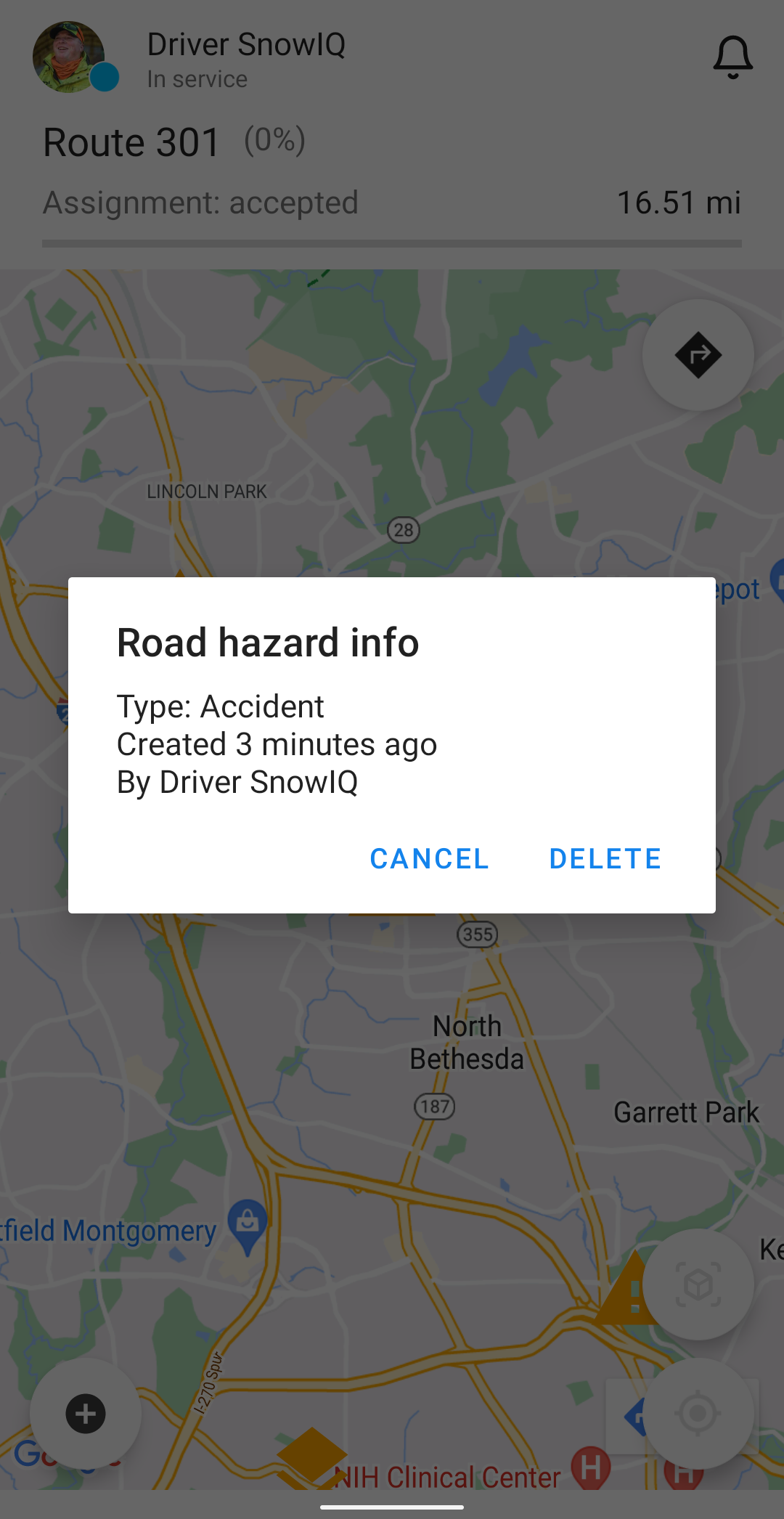
Creating Road Hazards
To create a Road Hazard from the Driver App, do the following:
- On the map, select the road hazard plus (+) icon
- The system will display the ‘New road hazard’ prompt.
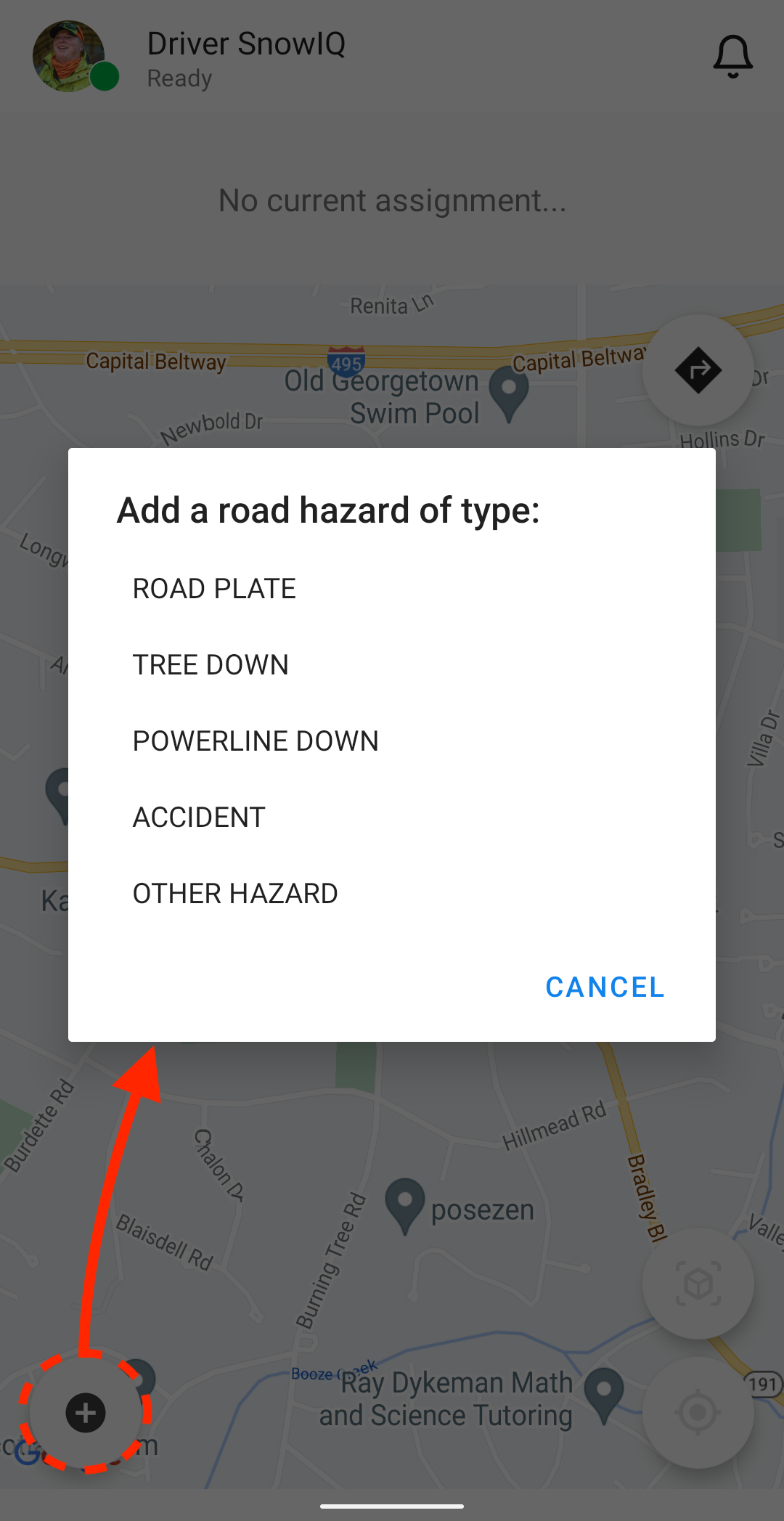
-
Select the type of road hazard from the list, then select ‘Yes’ to confirm.
-
The system will display hazards as either a road plate or a warning, as shown in the image at the top of this page.
- Road plates (orange stacked layers marker): A permanent hazard on the road
- Temporary hazard (orange warning triangle marker): A temporary road hazard such as a fallen tree, downed power line, or traffic accident
Note: These hazards will appear on the map for all Supervisors and Drivers that are working in the same service area.
Deleting Road Hazards
A road hazard can be manually deleted when it is resolved, outdated, or no longer exists.
To delete a marker:
- Tap an existing road hazard on the map
- The system will display a ‘Road hazard info’ window
- Tap ‘Delete’ and select ‘Yes’ on the confirmation prompt
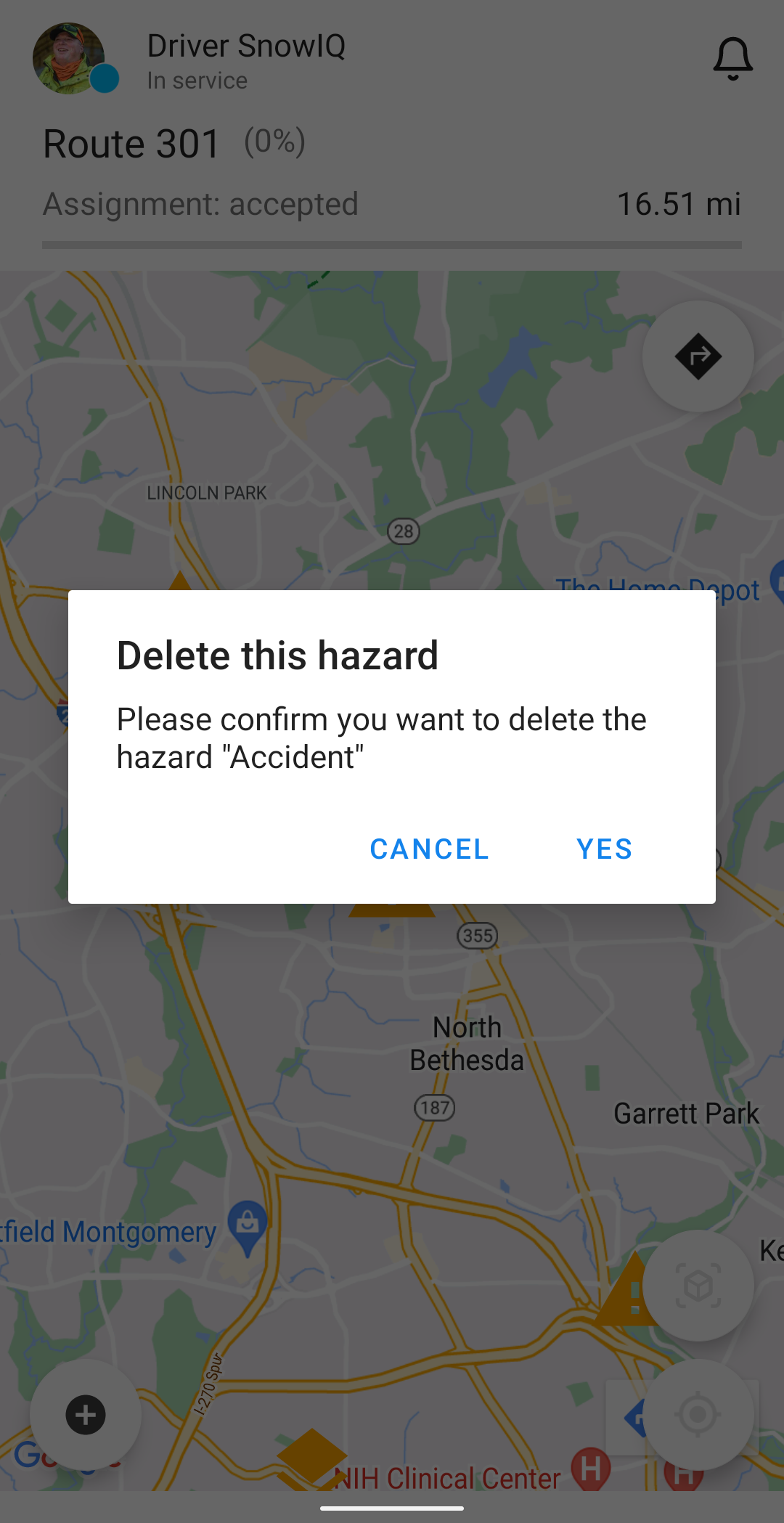
Once deleted, the marker will be removed from the map for all system users.